● ● ●


Live streaming has almost become a way of life, the COVID-19 increased the retail brand join in Livestream sales. The customer does not go to the door due to reduced crowds, so many brands change the way tried to use Livestream to sell their products. Koo.live products help the seller tools, they can use koo.live app and backend system reduced the complex process and human resources. Make the shopper can quickly +1 create order and seller can easily manage order progress, order volume, and Livestream data performance.
Duration / 2019/06 - 2021/06
Duties / Rebrand overall koo.live Product, Wireframe, User flow, Mockup, User interview, Prototype

Download koo.live sign-in, connect Facebook fan club. You can quickly start live streaming with your mobile phone!

Anytime can see the live streaming, thought text ticker, and activity information hint. Immediately integrate into the lively vibe of the live streaming.

Shorten the distance between seller and shopper. Create orders action easily and quickly, double the benefits of live streaming!
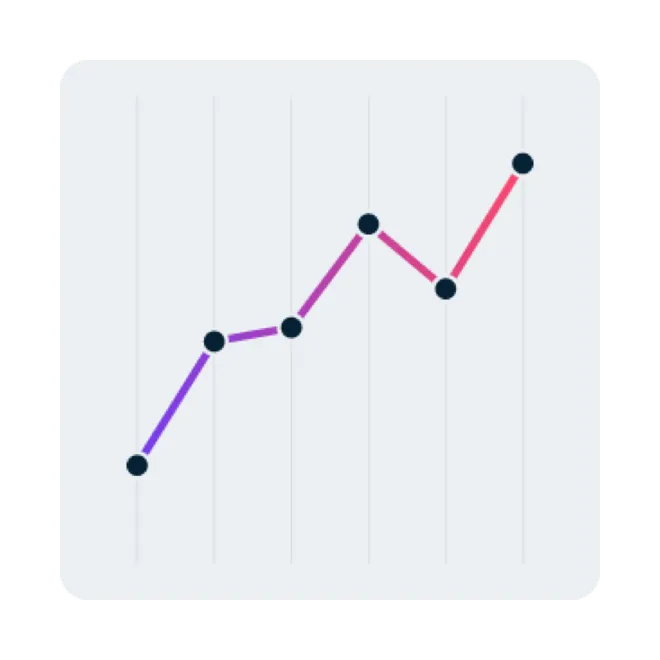
Learn about your shopper's favorite items, the most interaction time, and the best-selling products, and make the next live streaming better!
koo.live
About koo.live product previous is Easylive. Due to the company's business considerations, the company decides to redesign the product. The business strategy is to help the seller make live sell more convenient, re-planning and optimizing functions for design revision. Easylive product has been online for more than three years and accumulated a lot of customers and data, using qualitative and quantitative ways to analyze users' pain points and Incomprehensible or unusable places. Make the new product of koo.live start again, and the product close to users.
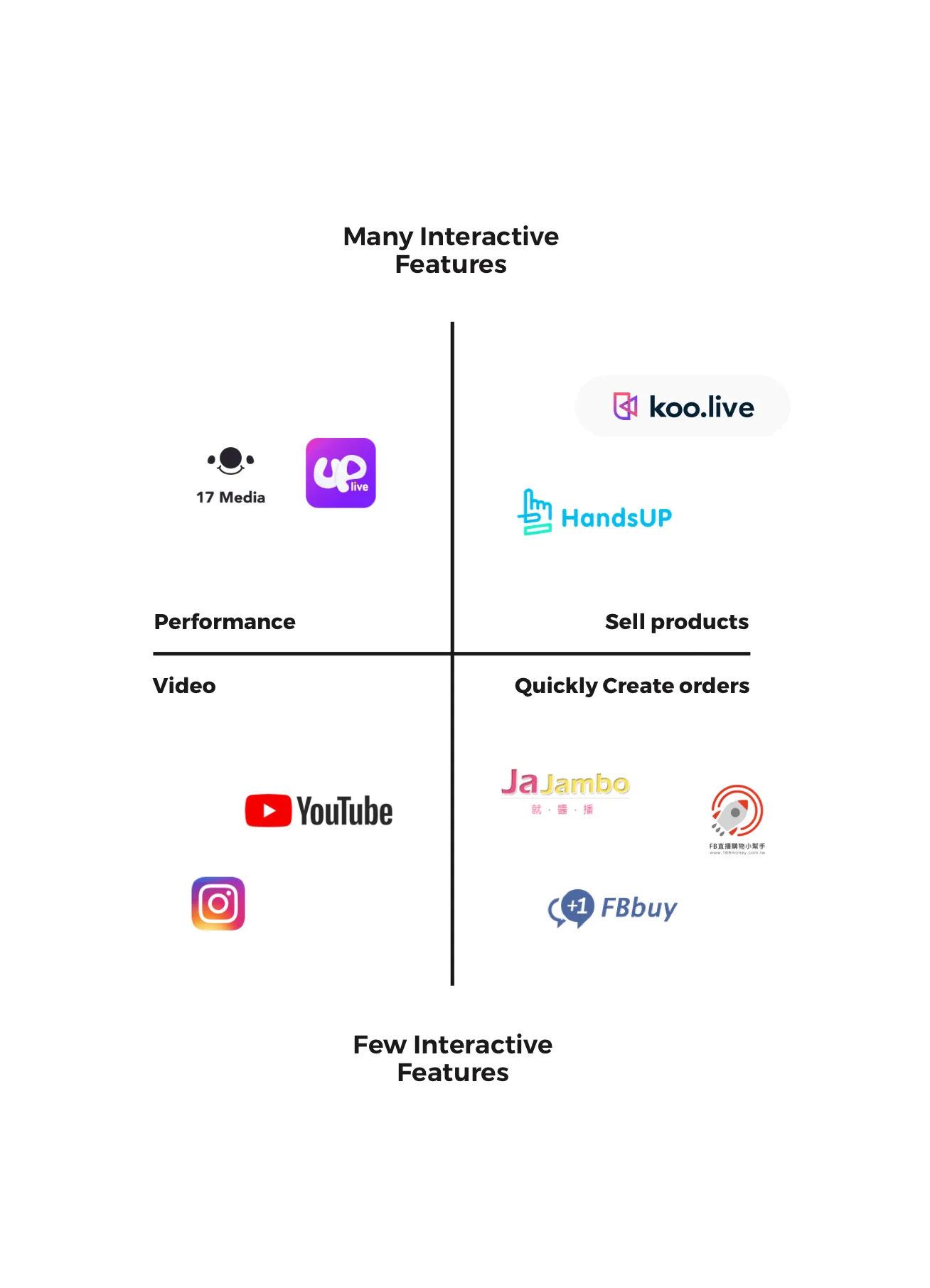
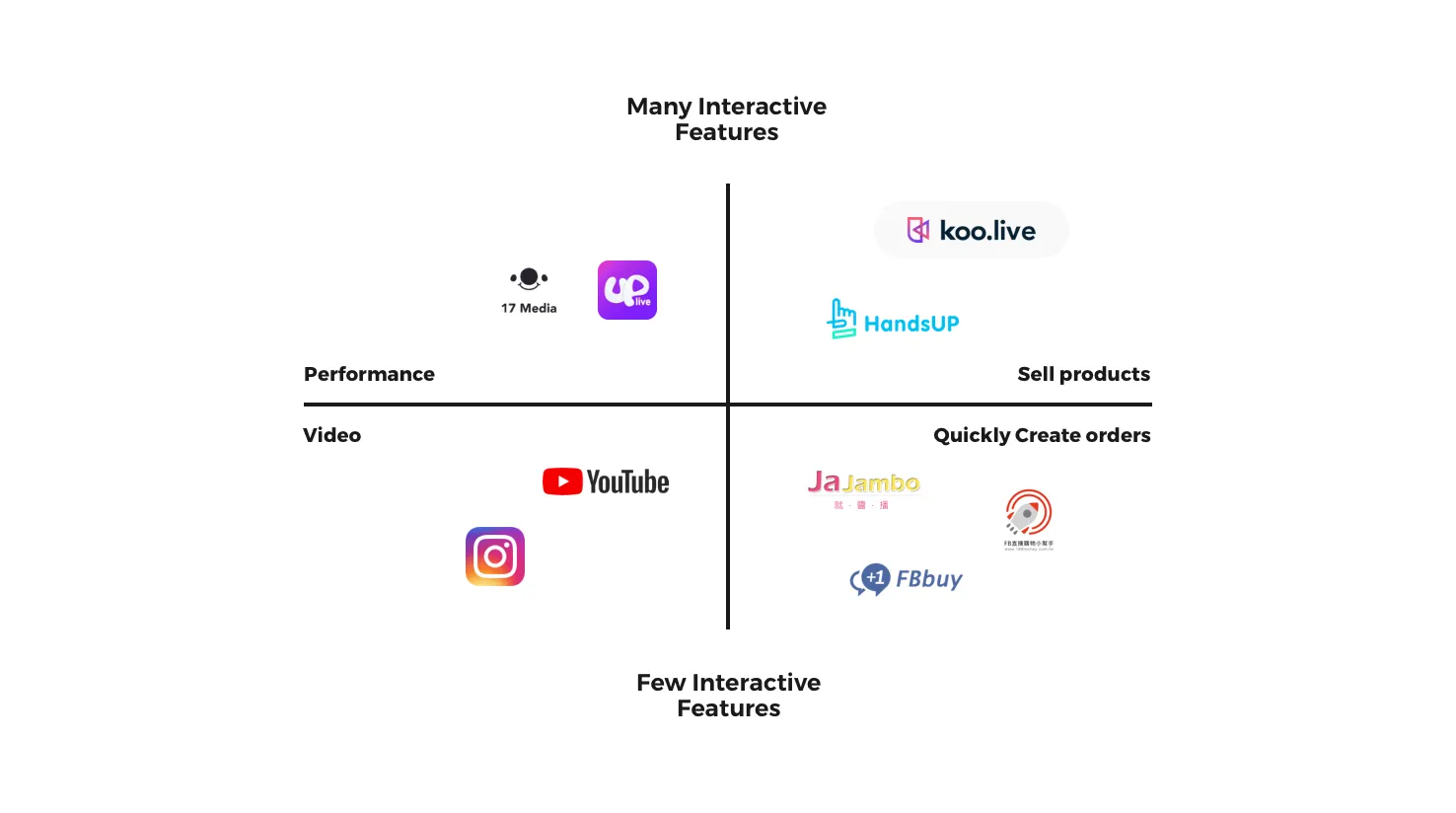
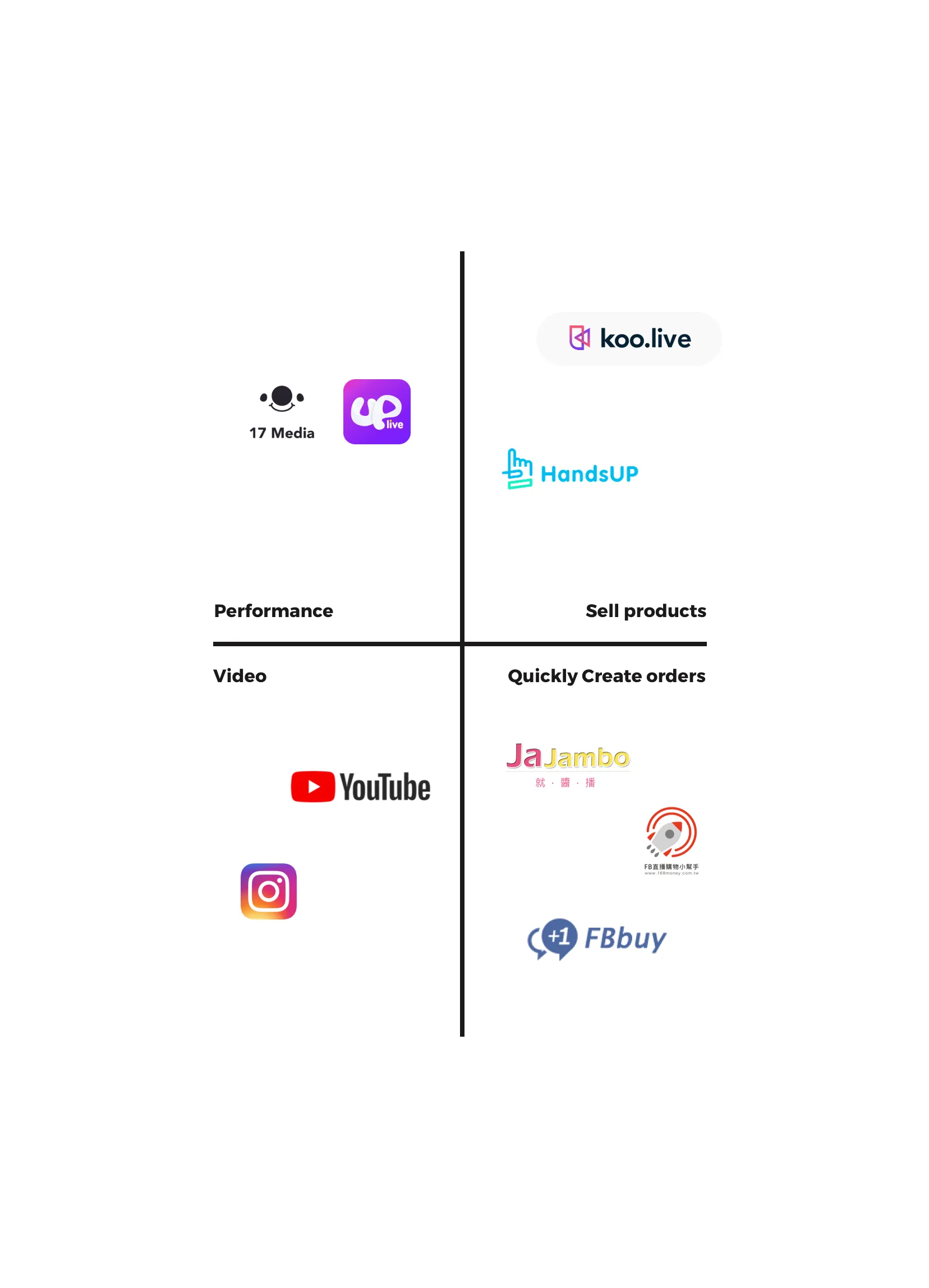
There are two types of products currently on the market. The first type focus on performance and interaction, and the second type focus create order quickly.
koo.live tends to be the second type of product; most created order on the market is a single device, e.g., complete, mobile, etc.
The mobile device's function is effortless, mainly starting live streaming and adjusting the basic setting. The live streaming platform is primarily Facebook,
auto-creating orders and sending messages to buyers. Some competitors have their online shop, order inventory system, and data analysis, and some competing products
have the function of interacting with the buyer.
koo.live provides feature and mainly interaction with shopper and quickly create orders
Architecture
App and Website platforms have different types of features.
Mainly create complex activities and preview Live, control all activities, reply to shopper messages, and handle follow-up issues with the order.
Quickly create live streams and control activities. The mobile device is a lens that can control basic settings, e.g., information, text ticker, style, filter, and green screen.
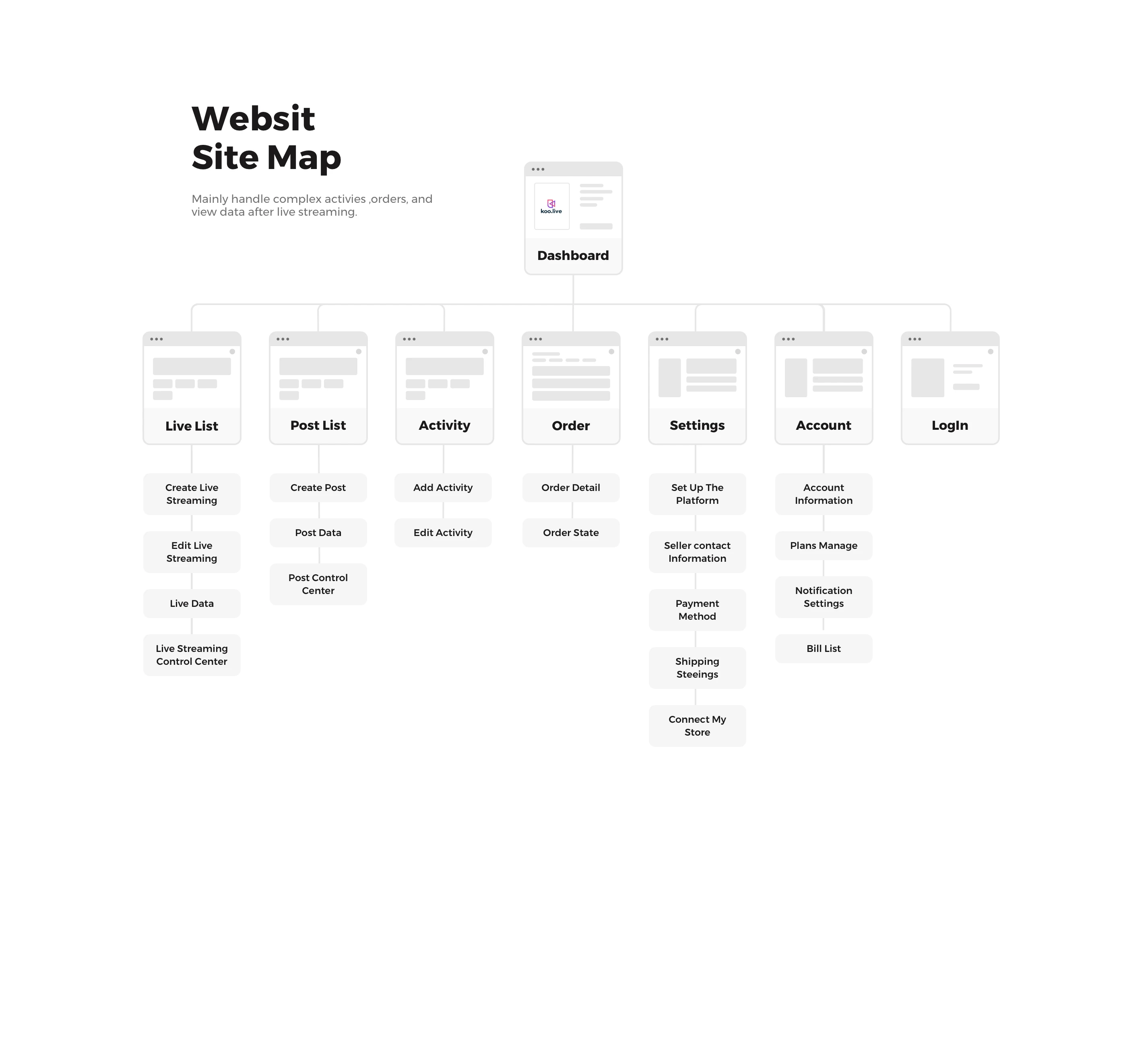
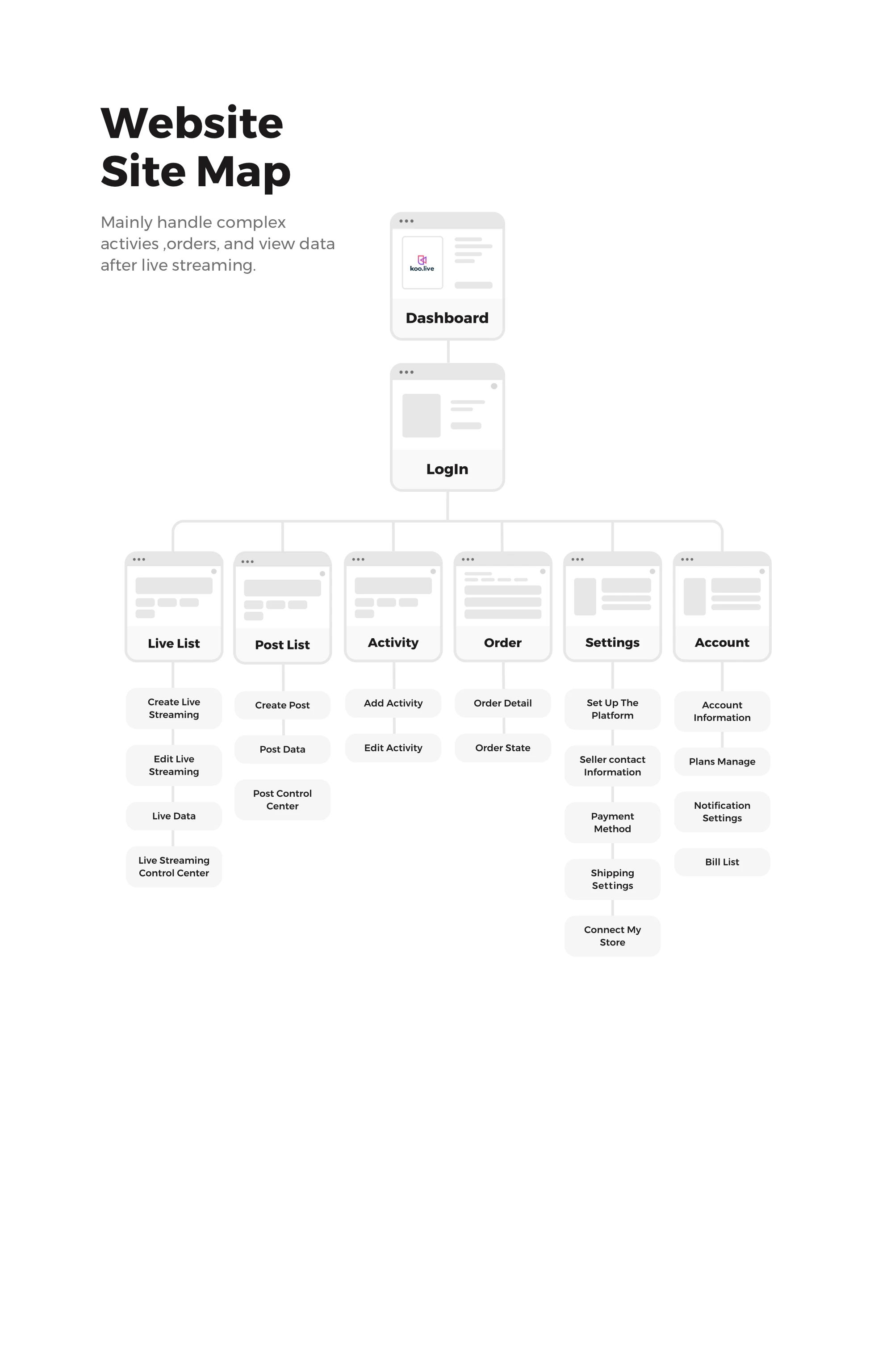
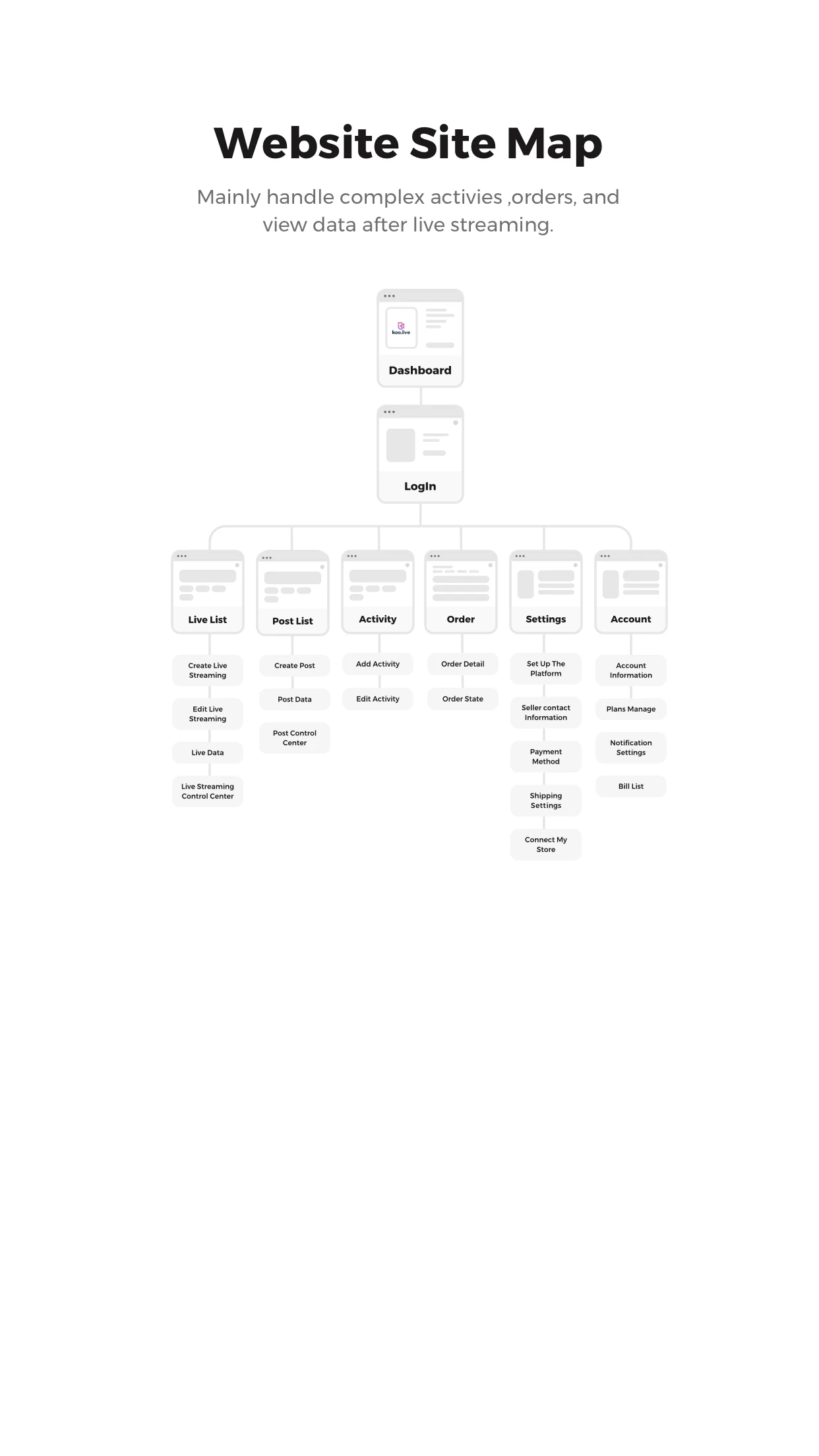
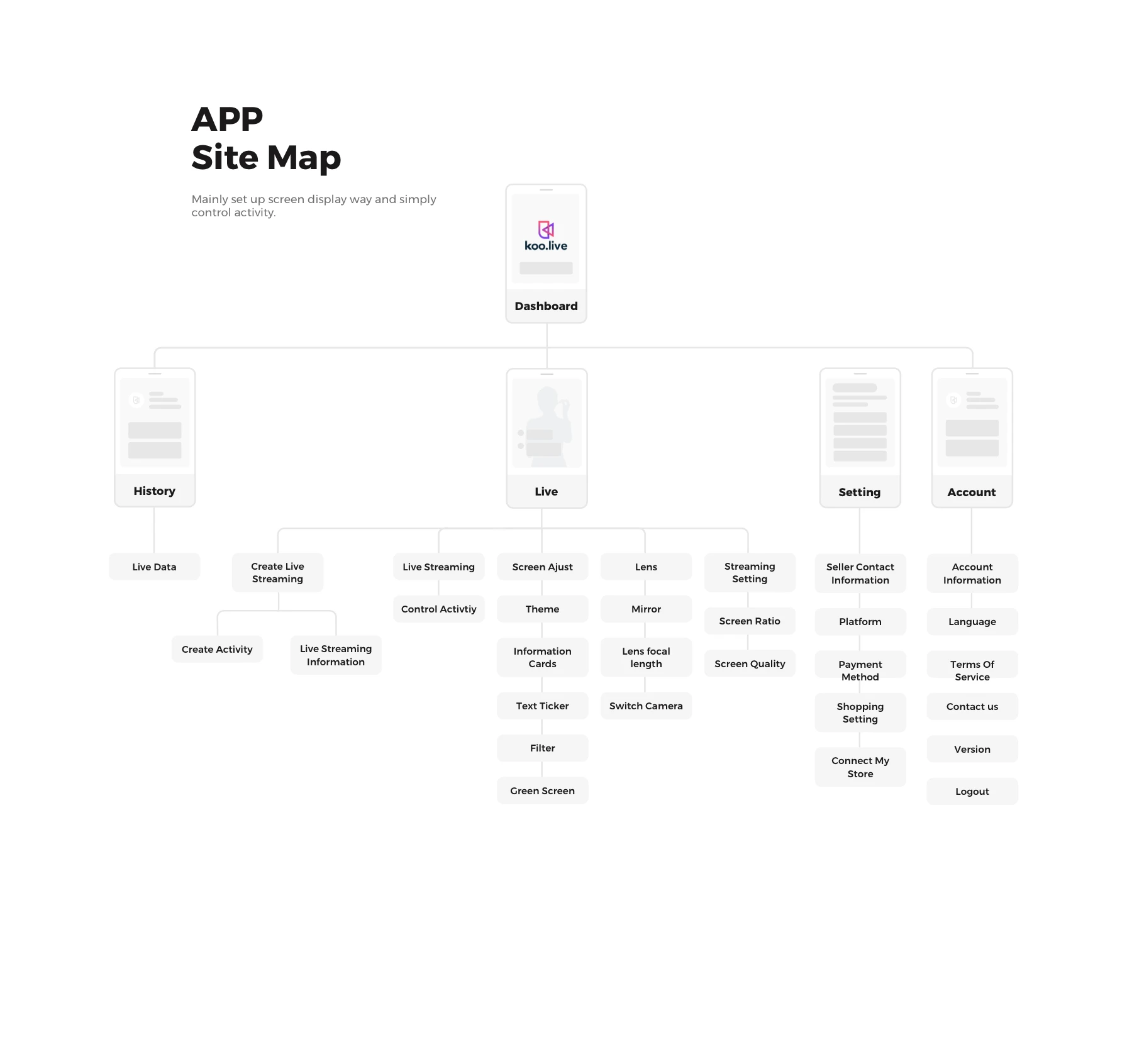
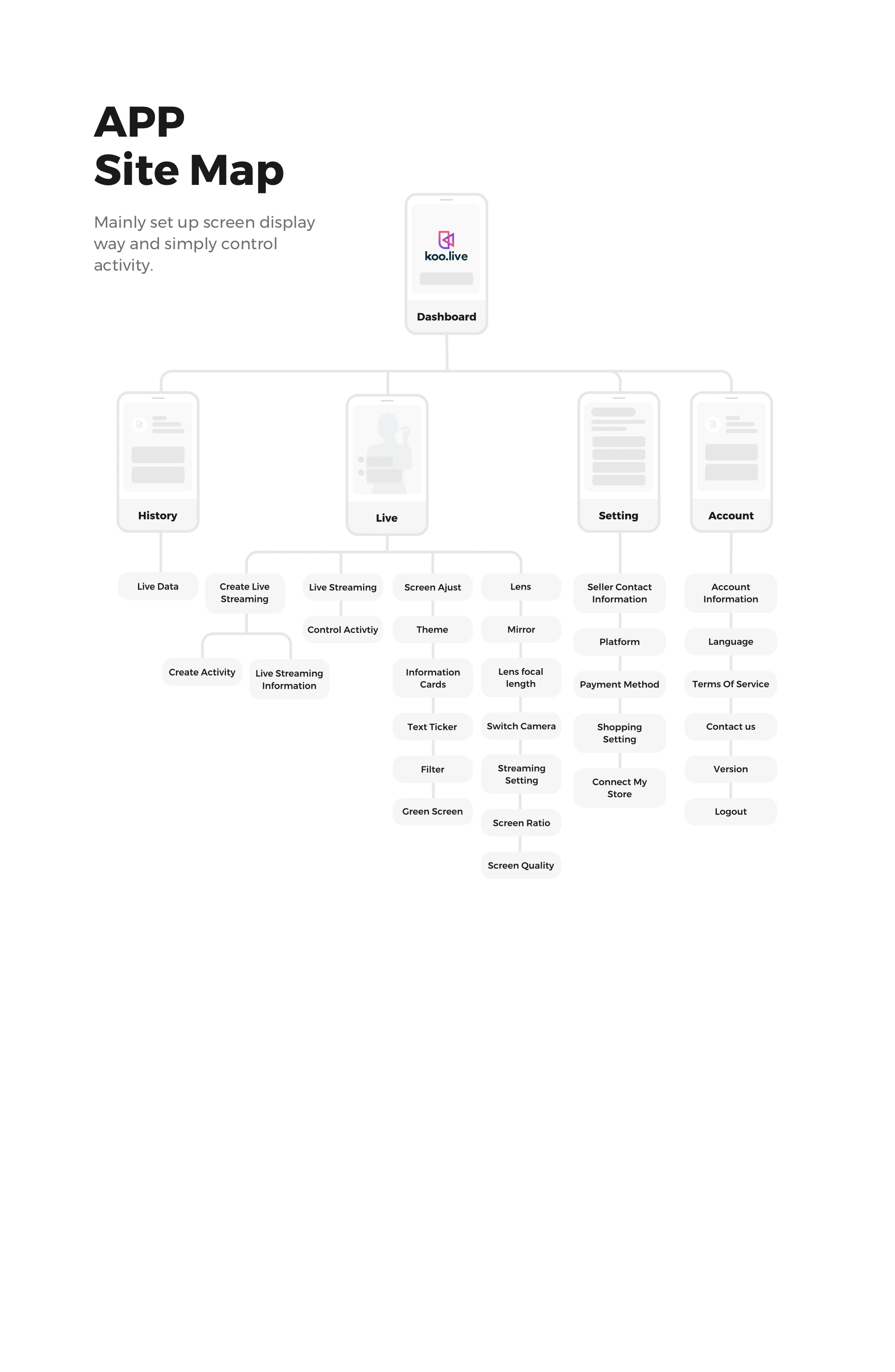
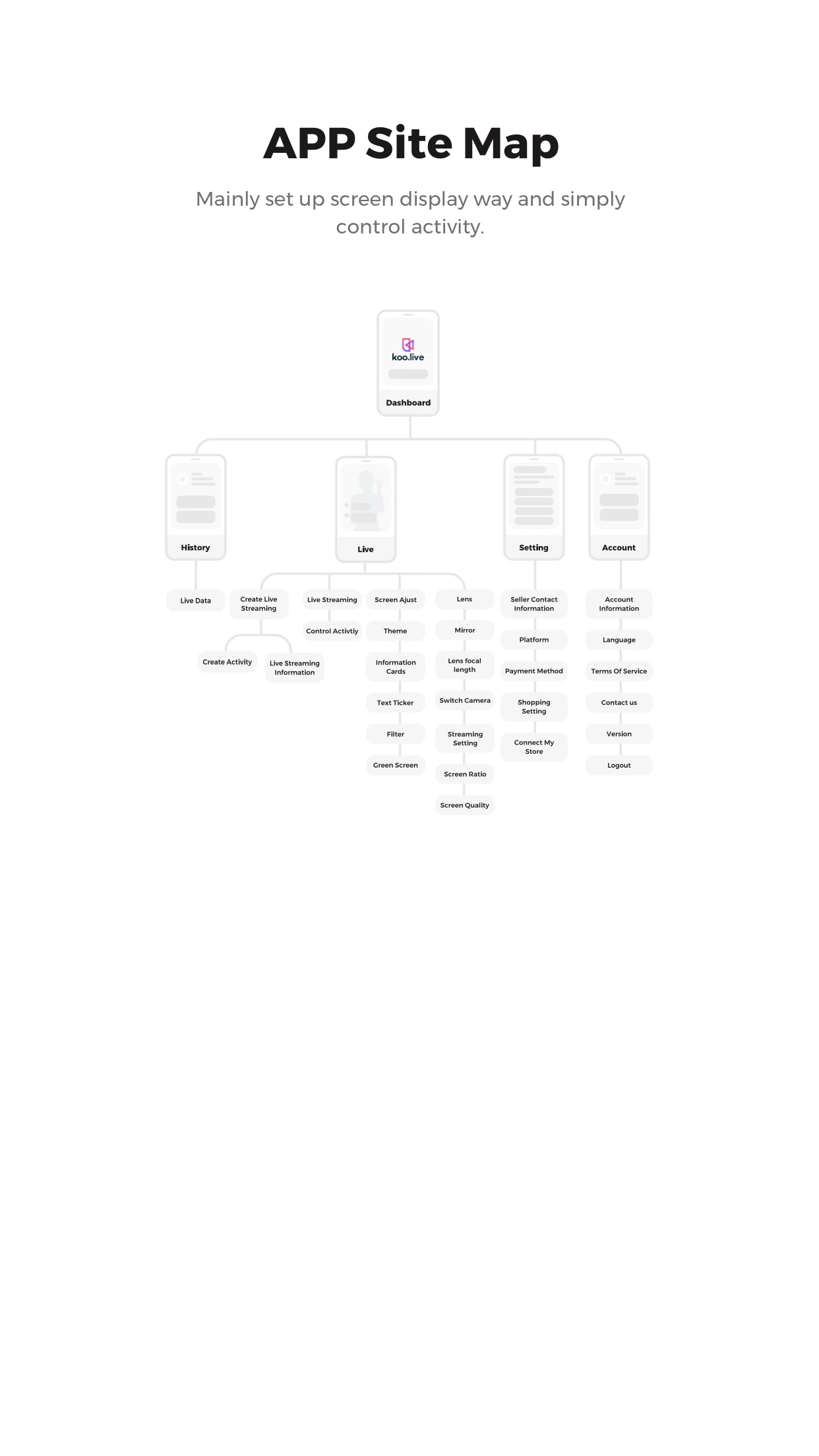
Analysis
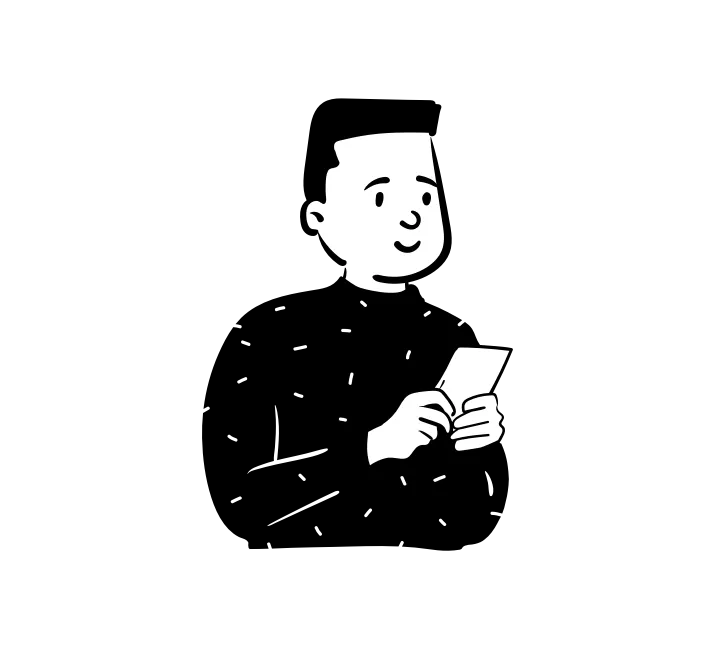
ANALYSIS
Usability testing with EasyLive products, understanding a problem currently by EasyLive and redesign koo.live interface, and optimizing the overall experience operation process.
Now people have a concept and understanding of live streaming, but a new sales model for new live streaming. Many words and functions are still in the exploration period,
and learning the cost are higher than general platforms, e.g., keywords. Most people know what keywords are but don't know how to use them in live streaming. According to
the data collected from the usability test, the score is medium. Most people can complete the task, but some task operations they don't understand, and the connection is low,
so it takes a few procedures to understand.
The need to improve current platforms can be roughly divided into three categories: unclear meaning, word incomprehension, and the teaching not being clear.



INTRODUCE
Before or during the live streaming, you can adjust the appearance of the screen during the live streaming.
Adjust function items,e.g., filter, screen quality, style, information card size and position size, screen ratio, and text ticker.
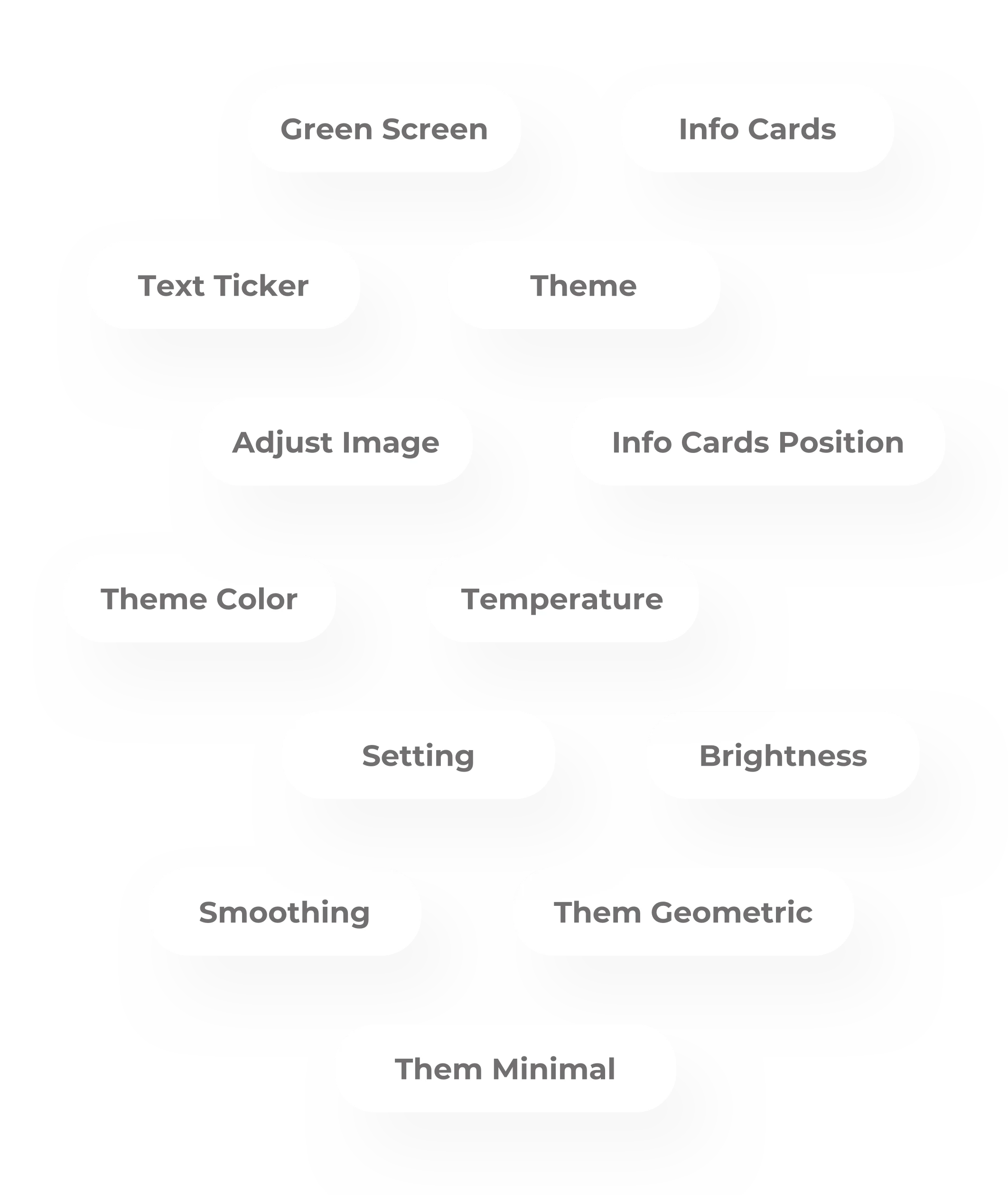
INTRODUCE
Sellers choose the relevant information shown in the live streaming, reducing time. The information card can show you want to convey information, help the seller easily create orders, and shoppers according to what they need but it. Two themes can choose the geometric style and minimalist style. The seller can change color, position, and size. Let the seller use it according to their preferences and needs to set. The shopper can easily see the information card content to buy it, and the seller efficiently manages orders state, making live streaming better.
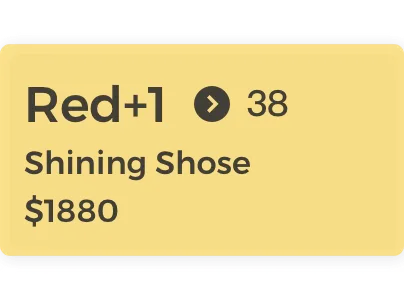
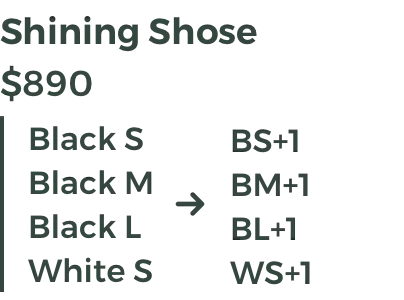
● ● ●
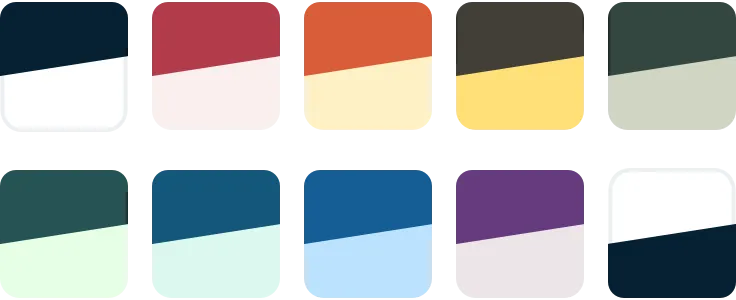
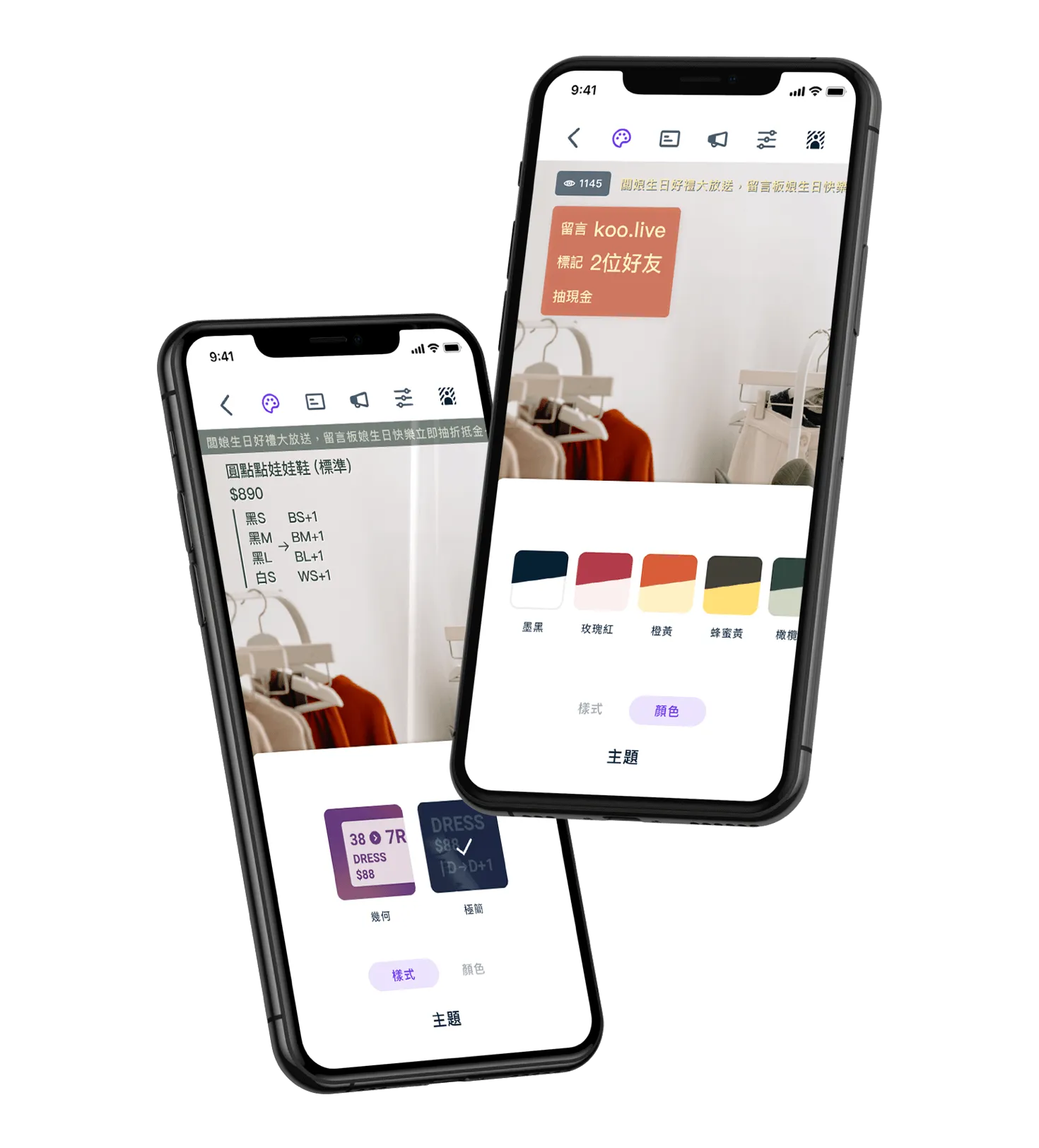
Create live streaming and post and choose you to want to start live platforms. The system helps you efficiently handle orders, you don't need to always reply to shopper comments, and the system will do it for you.
General Live
Schedule Live
Create Posts
Various types of live streaming, easy-to-sell products, the system automatically, lottery live streaming, and customized reply content make live streaming more interesting.
Sale Avtivity
Lottery Activity
Auto Reply
koo.live activity types are divided into three categories, e.g., sale activity, lottery activity, and auto-reply activity. The seller can operate control activities in the App and Web backend system.
The shopper leaves a message keyword +1 on Facebook, and the system automatically creates orders and sends the shopping cart link to the shopper. The seller can see the order state and change the order in the backend system.

INTRDUCE
The seller can see the shopper’s order state on the backend system after the shoppers leave a message +1. Anytime to focus on the orders process and do not miss any orders.
● ● ●

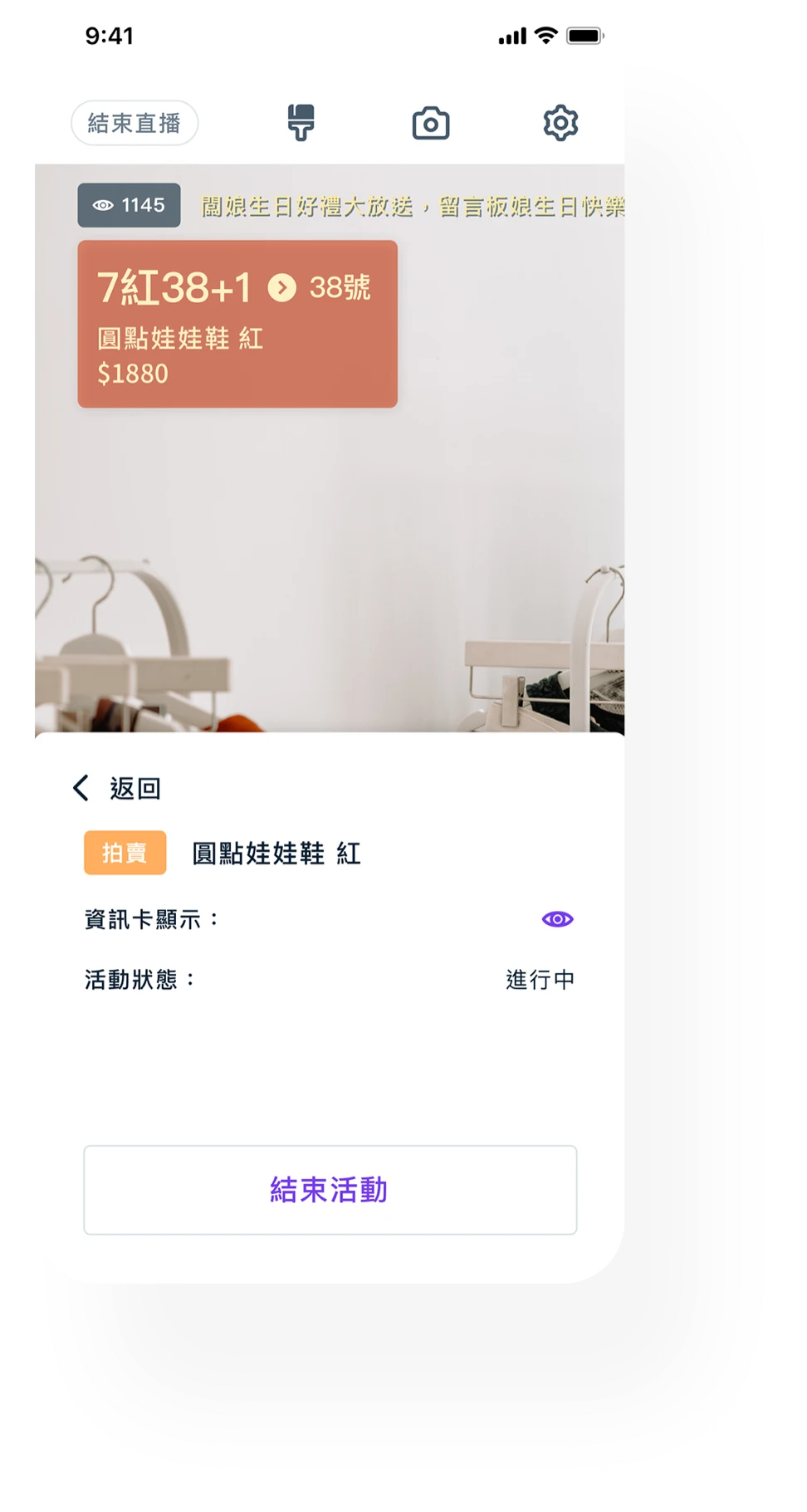


Anytime keep track of the live streaming status. The seller can control the activity through the app and backend system, choose the information card style, and establish product specifications that it will display on the live streaming. The backend system can watch the shopper leave messages and control activity at the same time.
● ● ●
The increased live streaming vibe and the shoppers leave messages and tag friends who can join lottery activities. The system will automatically draw the winning list and display it on the live streaming and private message to the shoppers.
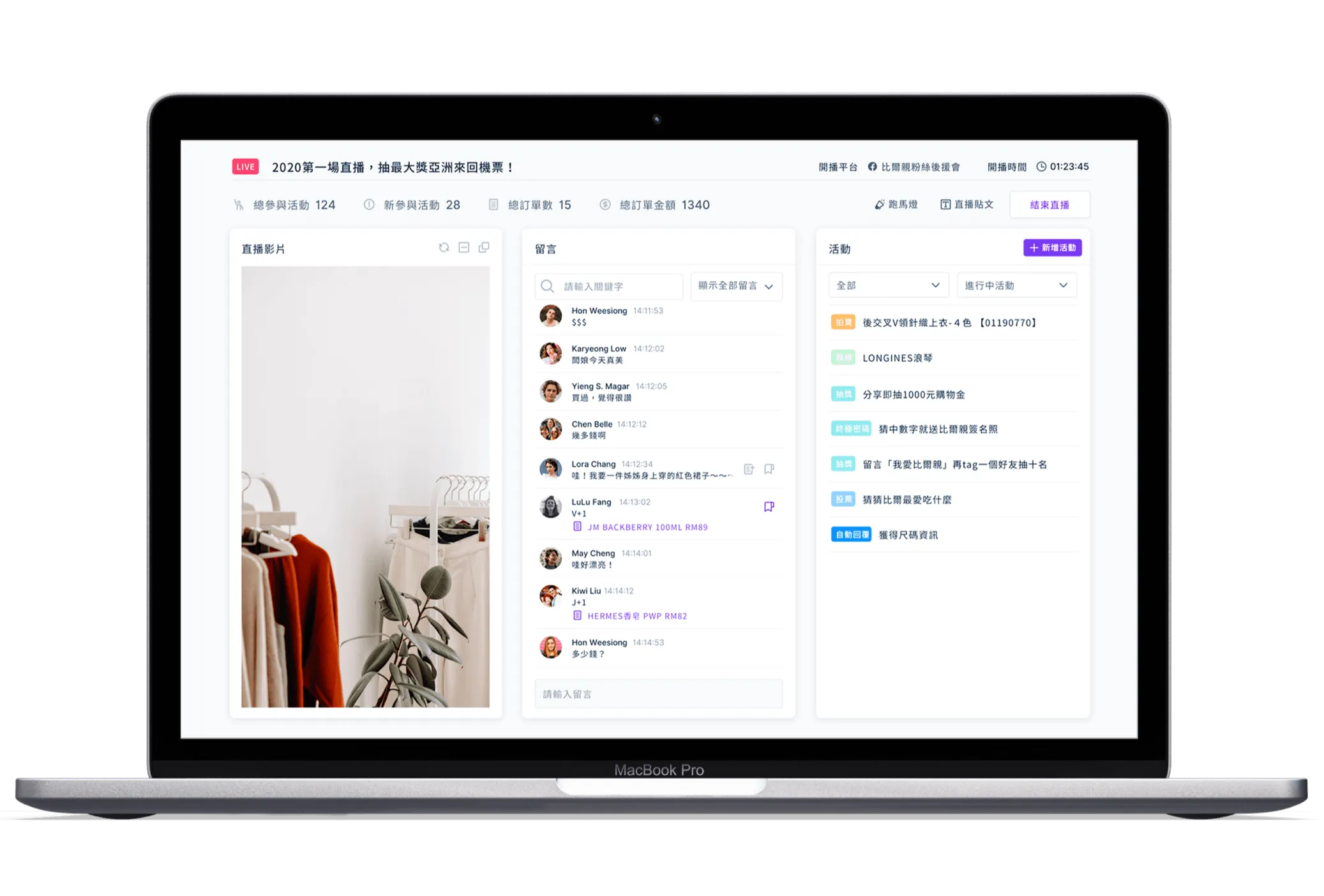
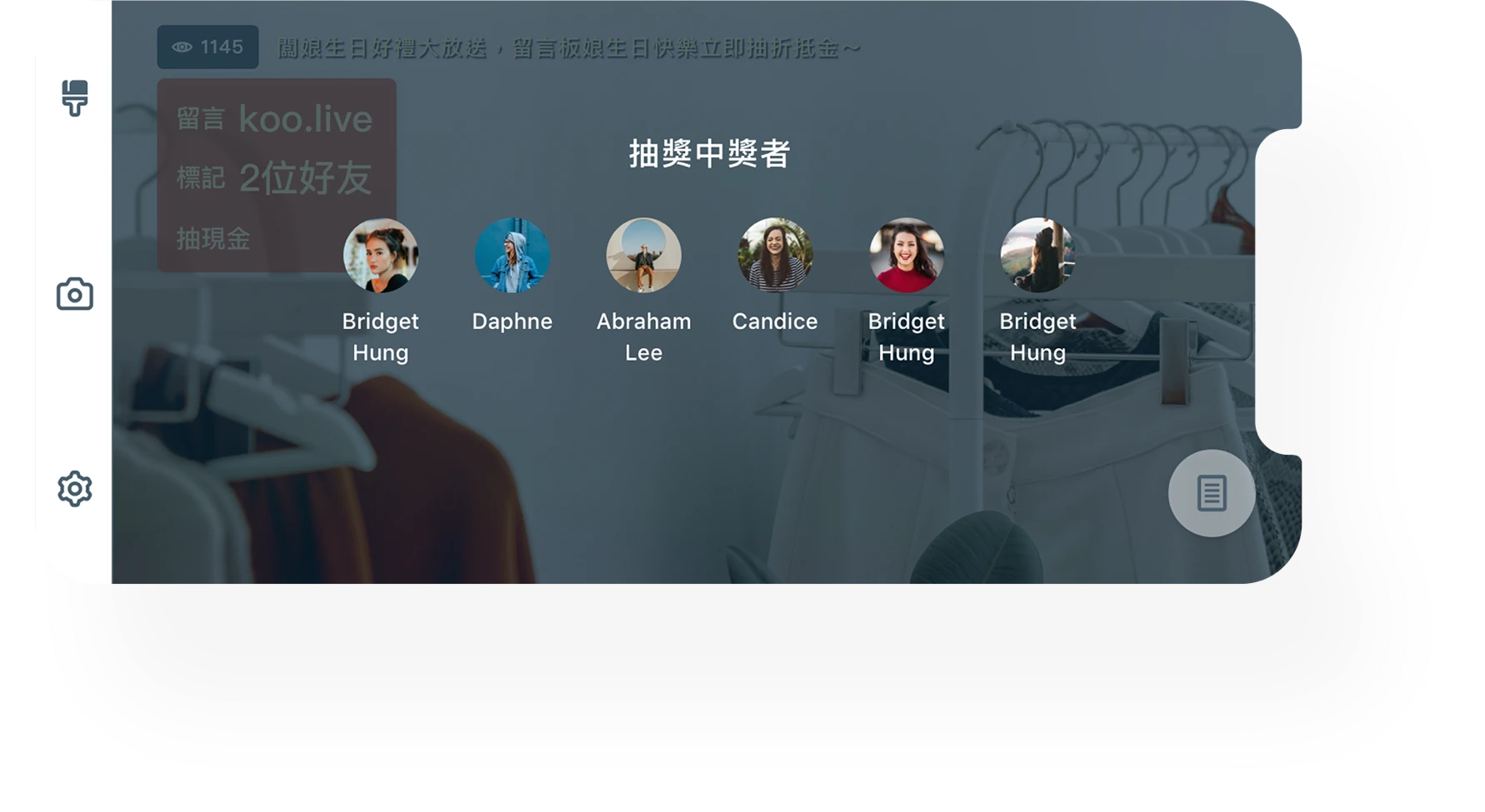



● ● ●
INTRODUCE
It is an order management center,rder state and detail can check in this place.
● ● ●
INTRODUCE
The system will display products purchased by the shopper on the shopping cart. They can quickly check the order state. If they connect on third platforms, they will add the products to the third platforms shopping cart, making the shopper can quickly checkout.
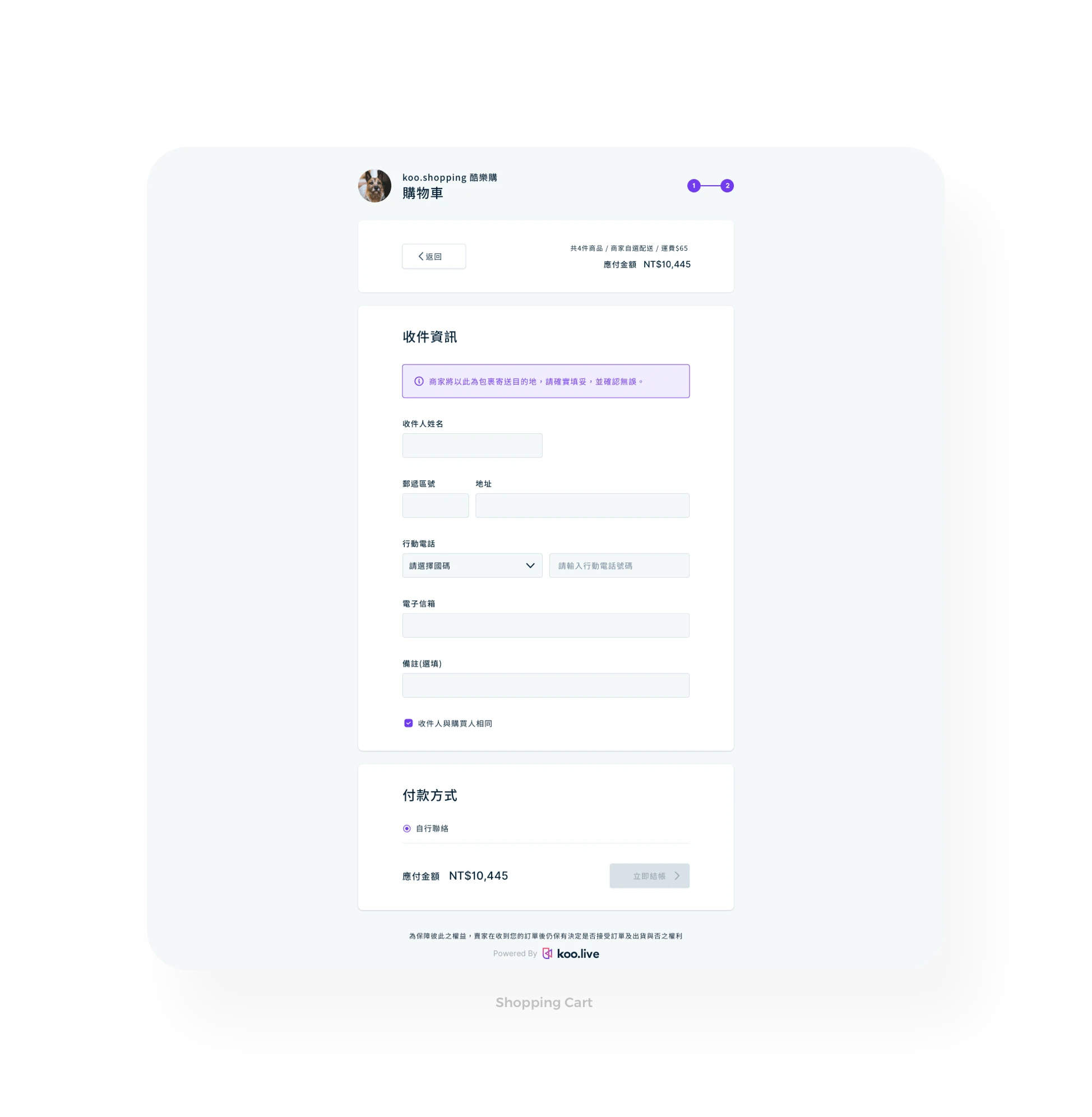

● ● ●

The seller can check this live streaming data after the live. The number of participants in the activity, the total number of orders, the total order amount, activity data, etc. The seller can know the effect of live streaming.


INTRODUCE
General Settings
Business Information
Payment Methods
Connect To My Store
Shipping And Shipping Settings

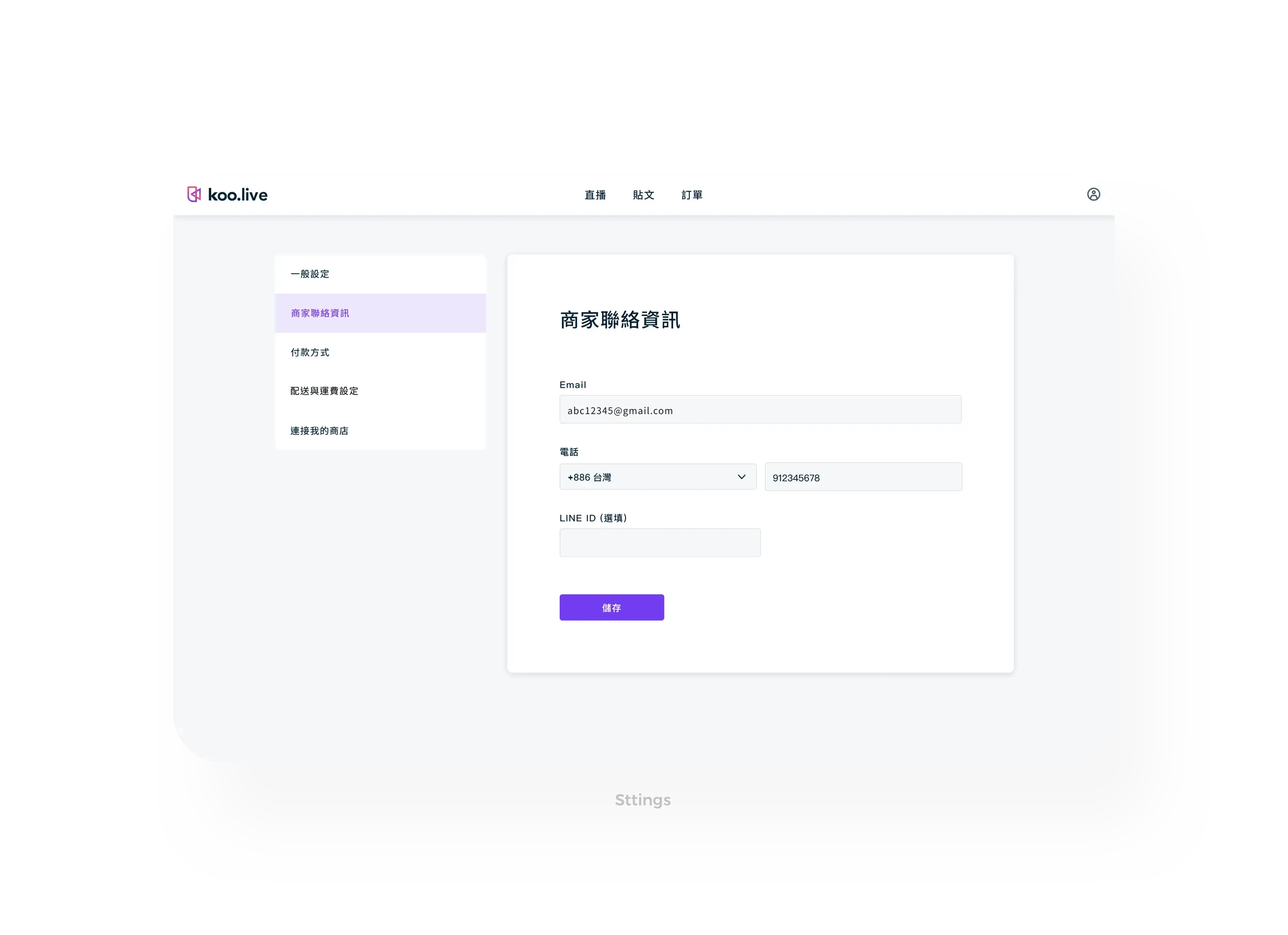
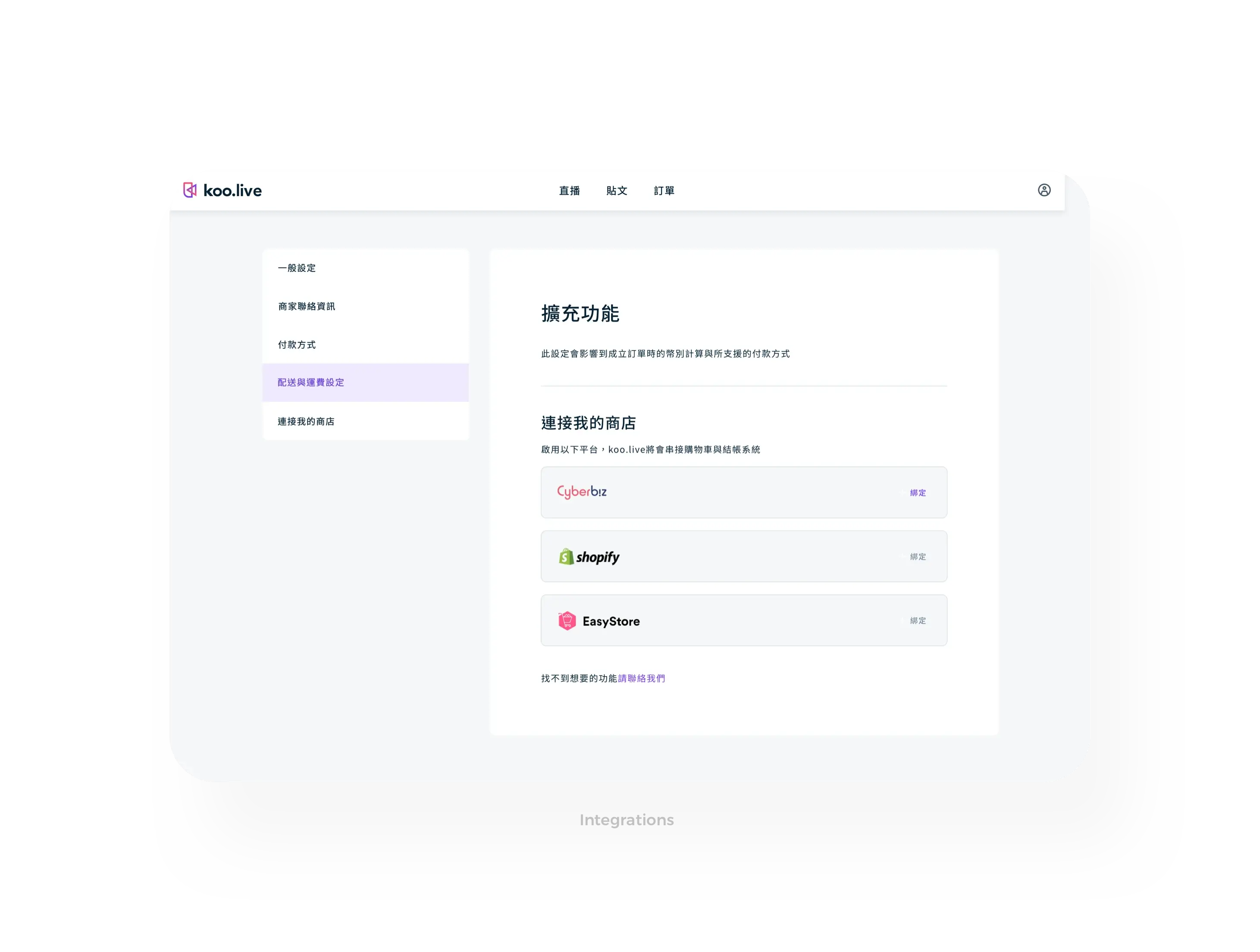
Koo.live provides a third-party e-commerce platform connection. They can easily import products on the koo.live system to process sales. The shopper leaves a message to buy it. The seller information, shopping cart checkout way, and shipping setting can be set in the member setting.
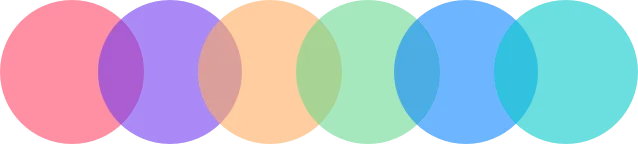
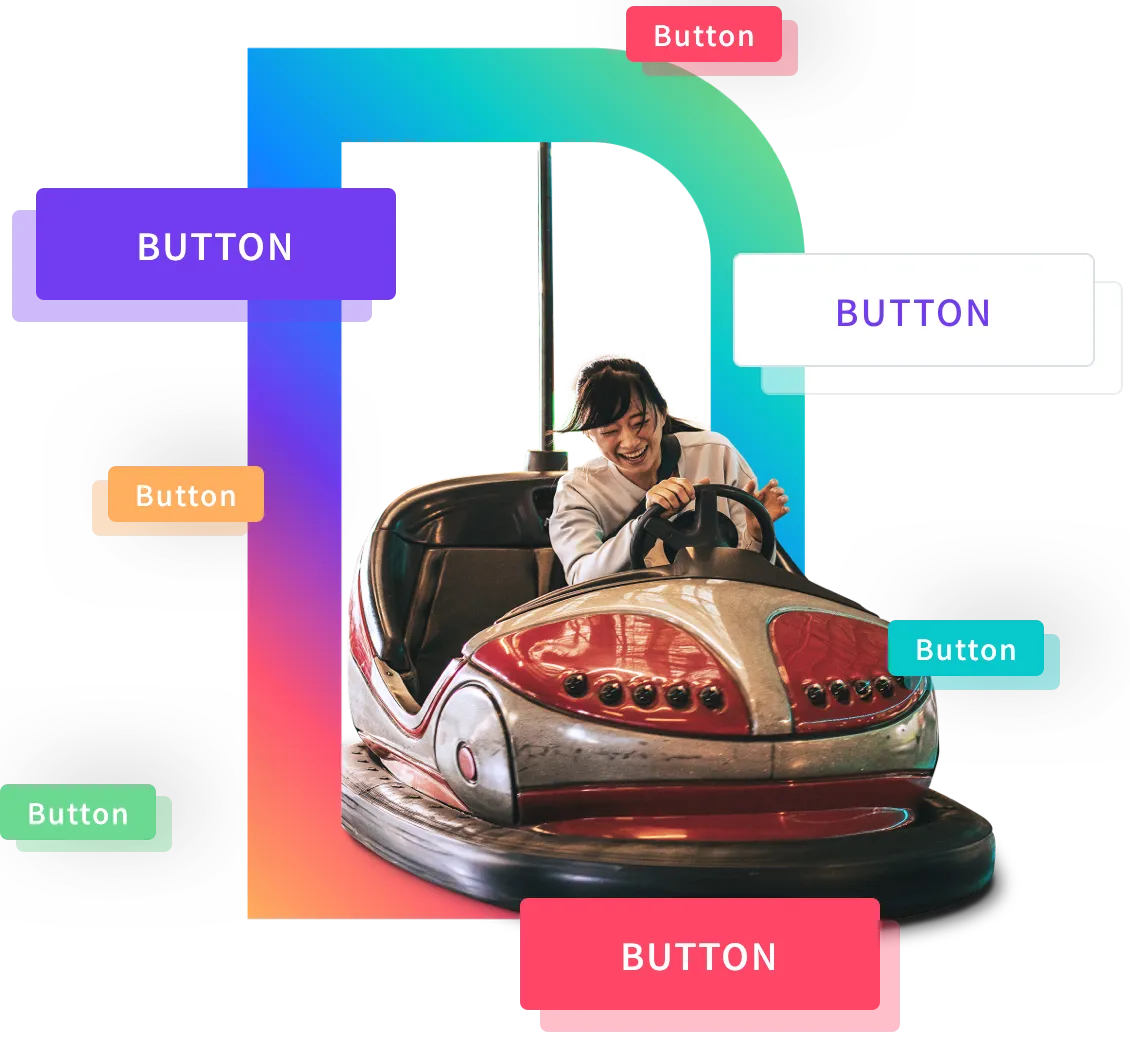
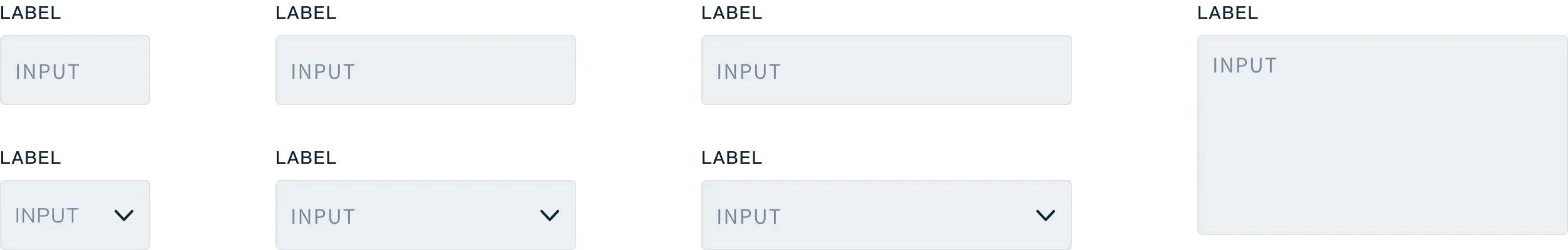
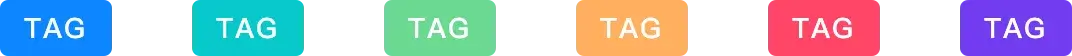
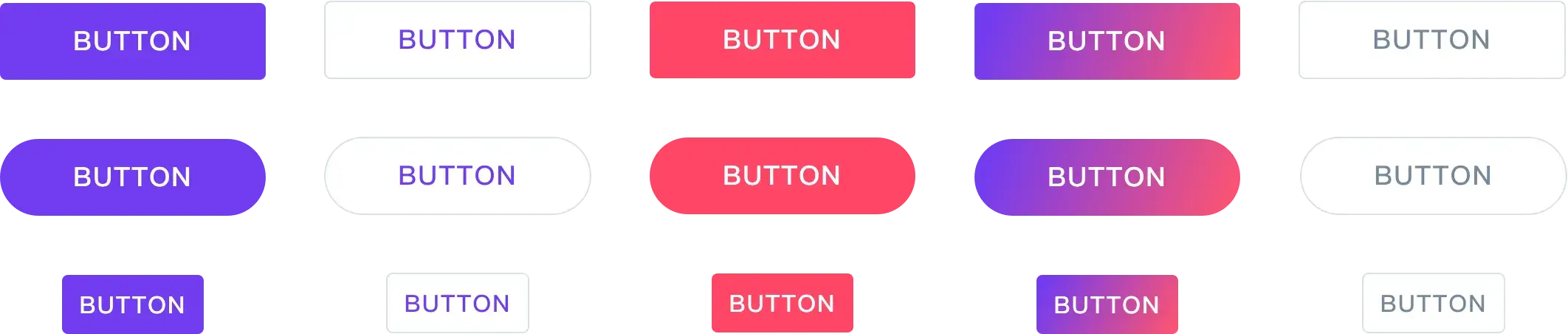
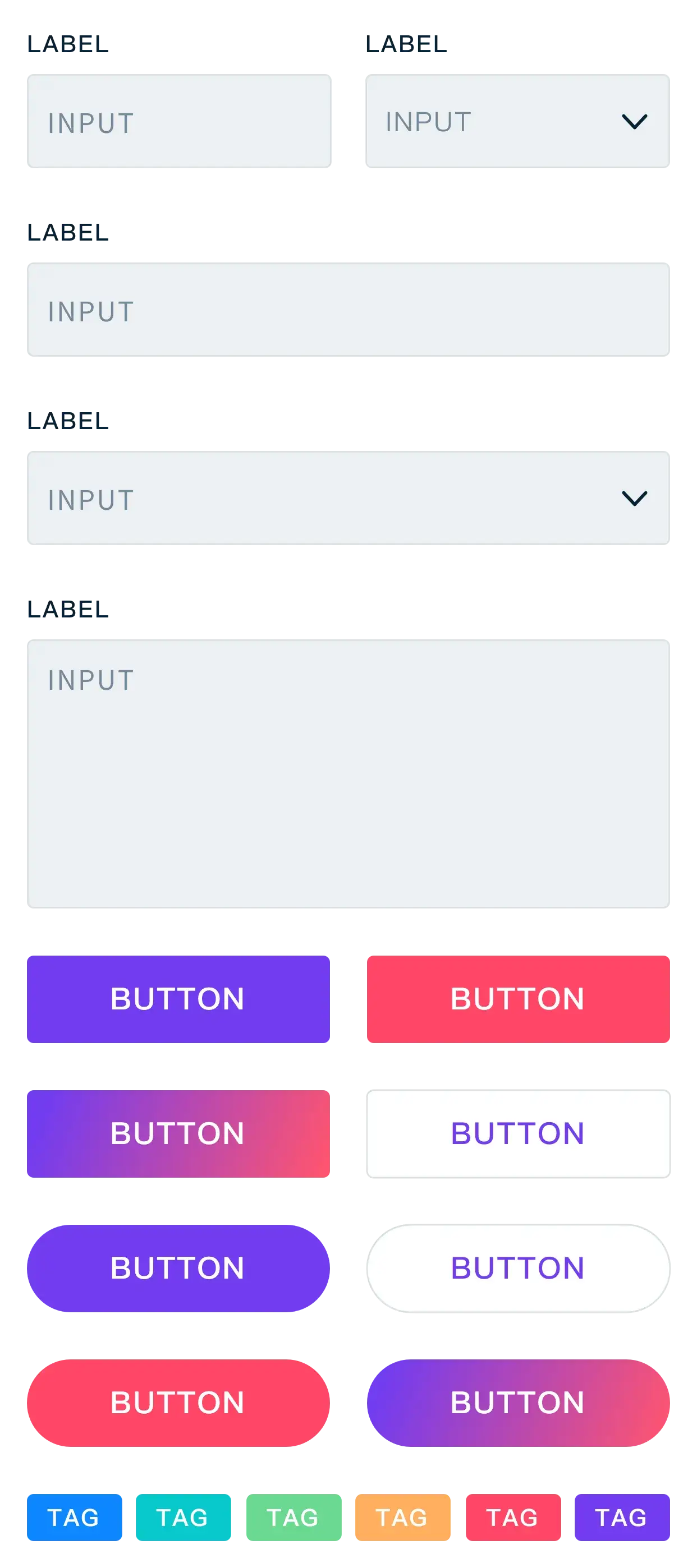
DESIGN SYSTEM

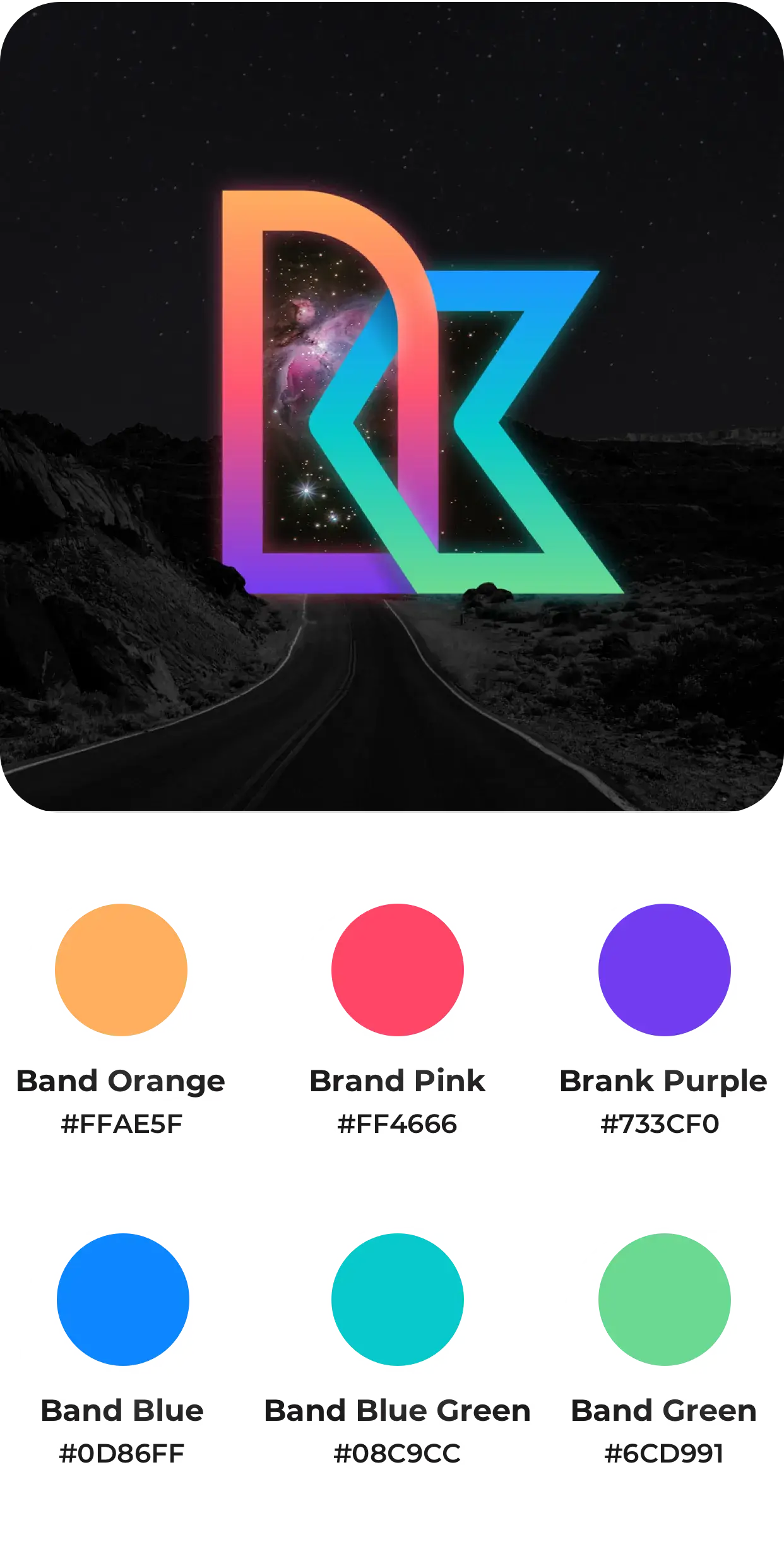
DESIGN SYSTEM